Trello has been a lifesaver over here at dental soiree HQ! While it can be used in a variety of different ways, we love to use Trello to organize social media posts!
Today we’ll give you a little behind the scenes tour of our planning process!
Key Terms
Before we dive into our planning method, it’s important for you to know some of the key terms used throughout the platform. Trello is broken up into teams, boards, lists, and cards. These customizable features help users organize information in way that works for them!
Teams
The first thing you’ll notice on our home page is the different teams. We name each of our teams with the social network that content inside will be posted on (i.e. Facebook, Instagram, and Twitter). This allows us to see what is going up on each platform.
We also like to ‘star’ the boards that we are currently working on for easy access on the desktop website or mobile app.
If you’re working on multiple projects at one time, this would be a good way to separate each to-do list.
Boards
Within your teams, you will create boards. This is where all of your content will live. Your boards can be organized a million different ways to fit your needs. We like to set them up by business and week (i.e. Dental Soiree 5.15.17 – 5.21.17). We post daily on both of the businesses’ accounts, so this is the best way for us to stay on track.
Lists
Once you’ve opened up your board, you have the option to create lists. We create a list for each day of the week, and it will contain cards filled with information that will be posted on the scheduled date.
Lists could be sectioned out by tasks, members’ responsibilities, or due dates.
Cards
The cards are used to house your content. The example shown below is a card in a dental soiree Instagram board. Instagram is obviously a photo sharing platform, so we need to plan out our photos ahead of time. Here you can upload the photo, write out the caption, and preplan your hashtags.
Within each of the cards, you also have the ability to assign the task to an individual on your team, set a due date, comment on the content within the card.
Labels
Labels are huge for us when it comes to organizing different cards. Most of the time we use them to indicate when content has been posted.
This helps keep all team members on the same page!
This most important thing to remember is that Trello can be used in many different ways. Get creative and find what system works best for you and your team!
How do you organize your Trello account? Let us know!
Until next time,
Team Soiree
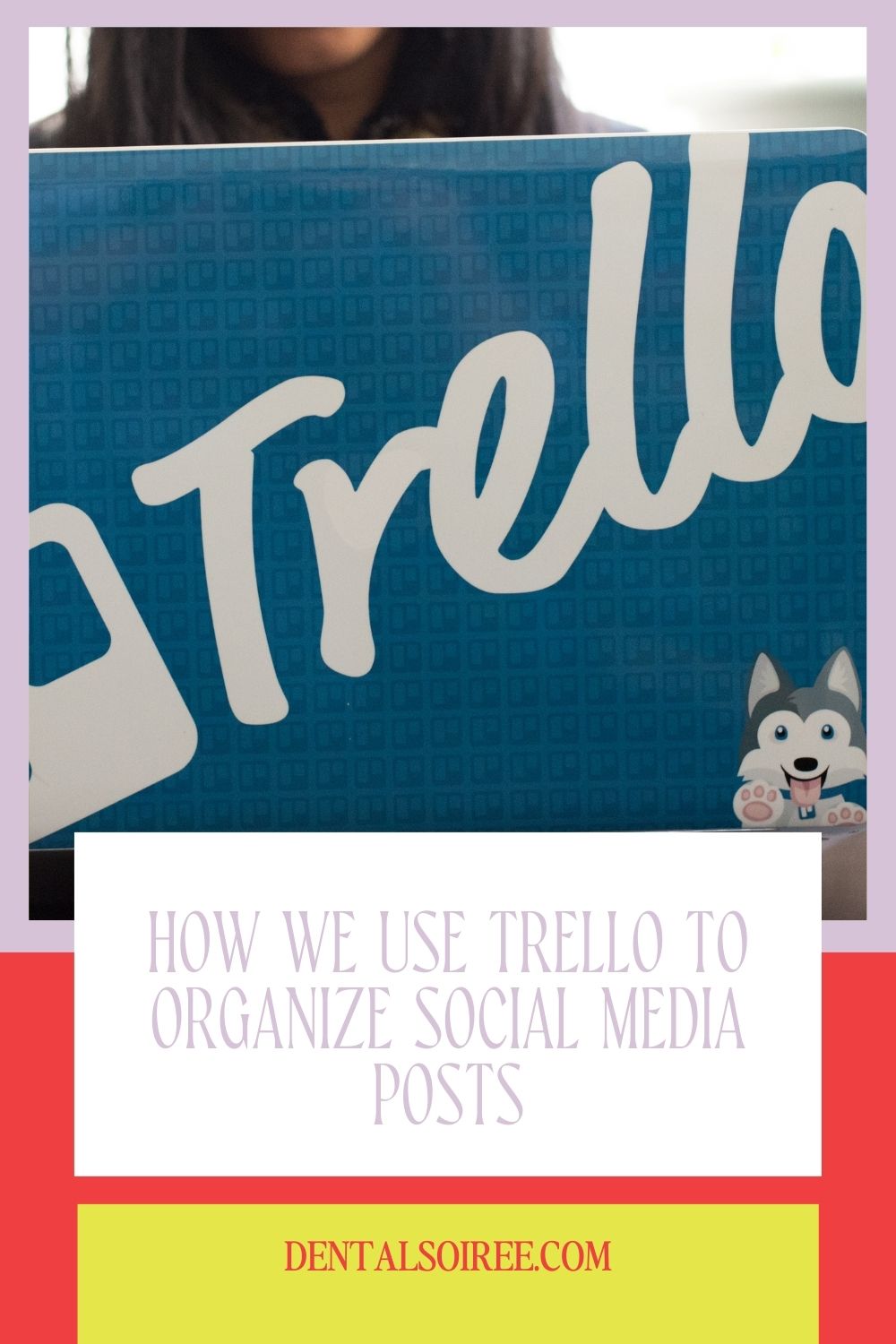
leave a comment